Continuing the xml posts, in this oportunity I will show you more options to create your XmlDocument.
Here we will see:
- Adding comment to the xml document (XmlComment)
- Adding fragment (XmlDocumentFragment)
- Creation of attributes (XmlAttribute)
- Adding information about the document Type (XmlDocumentType)
- And also, declarations and elements
Code:
XmlDocument xmlDoc = new XmlDocument();
XmlDeclaration xmlDec = xmlDoc.CreateXmlDeclaration("1.0", "UTF-8", null);
xmlDoc.AppendChild(xmlDec);
XmlElement root = xmlDoc.CreateElement("root-element");
//Adding info about the document type
XmlDocumentType docType = xmlDoc.CreateDocumentType("BOOKS", null, null, null);
xmlDoc.AppendChild(docType);
XmlAttribute xmlAtt = xmlDoc.CreateAttribute("attribute");
xmlAtt.Value = "value_for_xmlAtt";
root.SetAttributeNode(xmlAtt);
xmlDoc.AppendChild(root);
//Placing a comment in the Xml
XmlComment xmlComment = xmlDoc.CreateComment("First Book information");
root.AppendChild(xmlComment);
XmlElement book1 = xmlDoc.CreateElement("book-1");
book1.SetAttribute("name", "Harry Potter");
root.AppendChild(book1);
//Creating a Fragment
XmlDocumentFragment xmlDocFragment = xmlDoc.CreateDocumentFragment();
xmlDocFragment.InnerText = "---------Inner text-------";
xmlDoc.DocumentElement.AppendChild(xmlDocFragment);
XmlElement book2 = xmlDoc.CreateElement("book-2");
book2.SetAttribute("name", "Robles");
root.AppendChild(book2);
xmlDoc.Save(@"C:\XML\" + "xmlTest.xml");
Output:


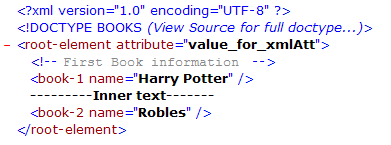
No comments:
Post a Comment